Visual Studio Code (VS Code) continues to dominate the developer tooling landscape in 2025 as the most popular lightweight yet powerful code editor. With its blazing-fast performance, cross-platform compatibility, and a thriving ecosystem of extensions, VS Code has become a top choice for developers across all stacks and experience levels. One of the biggest strengths of VS Code is its extension marketplace, which offers thousands of tools to supercharge productivity, enhance coding workflows, and improve code quality.
Whether you’re writing JavaScript, Python, Java, or working with web technologies, the right set of extensions can dramatically streamline your development experience. In this blog post, we explore the Best VS Code extensions that every developer should consider using to boost efficiency and make their coding journey smoother in 2025.
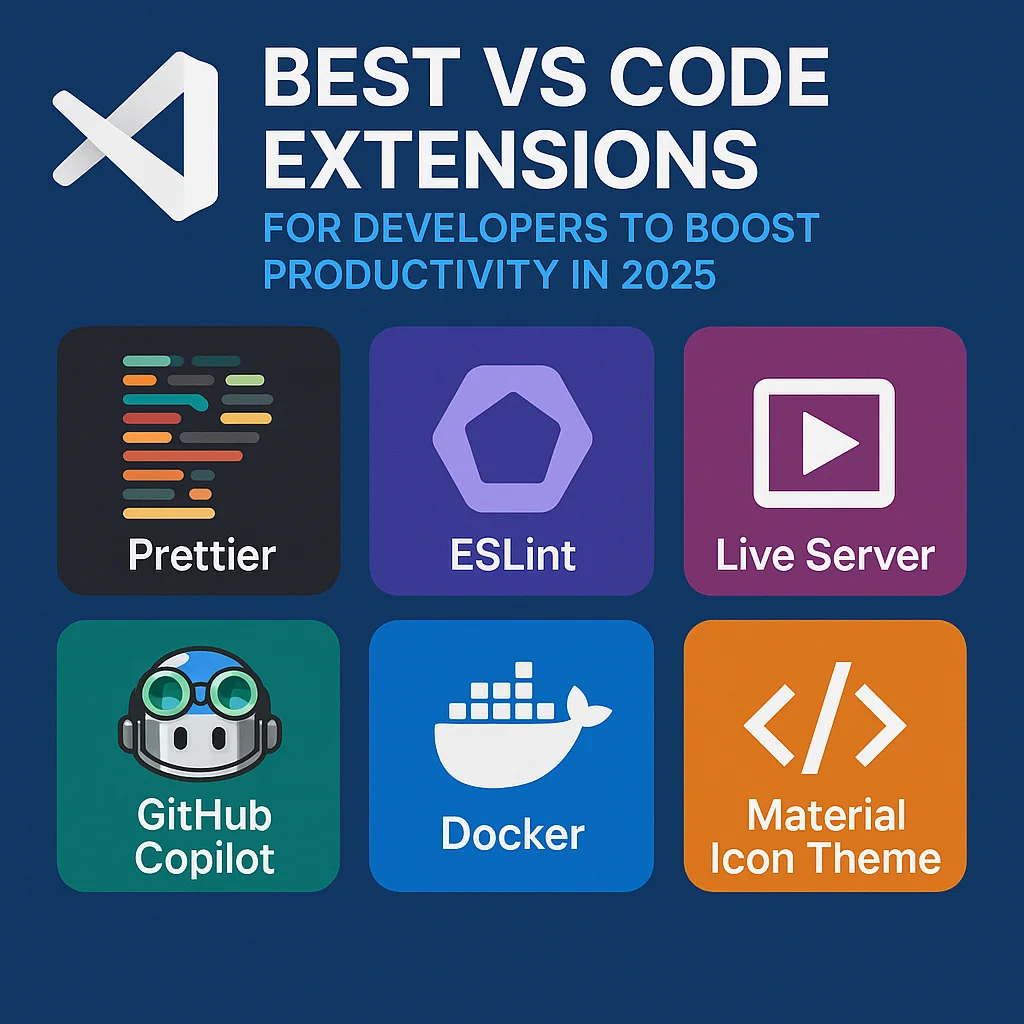
1. Prettier – Code Formatter
Prettier is a must-have extension that formats your code automatically, ensuring a consistent coding style across your project. It parses your code and reprints it with a set of formatting rules, removing the burden of manual formatting and eliminating style-based discussions in team settings. It supports various file types, including JavaScript, TypeScript, HTML, CSS, JSON, and more. Prettier ensures that your codebase looks clean and professional, which not only aids in readability but also reduces the chances of formatting-related bugs during deployment.
2. ESLint
ESLint is an essential extension for maintaining code quality, especially in JavaScript and TypeScript projects. It helps developers identify and fix problematic patterns or code that doesn’t adhere to defined coding standards. The extension offers real-time linting directly in the editor, suggests fixes for common issues, and is highly customizable to match your team’s coding conventions. ESLint also integrates well with Prettier, creating a clean and error-free development environment.
3. Live Server
If you’re a frontend developer, Live Server is a game changer. It launches a local development server with live reload functionality. As soon as you save an HTML, CSS, or JavaScript file, the browser refreshes automatically to show your changes in real time. This saves you from constantly switching between the editor and browser, significantly speeding up your UI development cycle and improving feedback loops.
4. Path Intellisense
Manually typing file paths, especially in deeply nested projects, can be frustrating and error-prone. Path Intellisense solves this problem by offering intelligent autocompletion for file paths as you type. It reduces typing effort, prevents incorrect imports, and supports custom path aliases. This is particularly helpful when working on modular front-end projects or managing large codebases with multiple directories.
5. GitLens — Git Supercharged
GitLens enhances the built-in Git capabilities of VS Code by providing a deep understanding of code history and context. With GitLens, you can easily see who last edited a line of code, explore commit history, view diffs, and navigate through repositories. It’s perfect for team environments, making collaboration smoother and tracking changes more intuitive. For developers who rely heavily on Git, GitLens is an indispensable productivity tool.
6. Bracket Pair Colorizer 2
Working with nested code structures can sometimes become a visual maze. Bracket Pair Colorizer 2 solves this by color-coding matching brackets, making it easier to identify pairs in deeply nested code blocks. Whether you’re working in JavaScript, Python, or JSON, this extension significantly improves readability and helps avoid common bugs related to unmatched brackets.
7. Debugger for Chrome
This extension allows developers to debug JavaScript code running in Google Chrome straight from VS Code. You can set breakpoints, inspect variables, view the call stack, and step through your code—all within the editor. It’s an excellent tool for web developers using frameworks like React, Angular, or Vue, providing a unified debugging experience that eliminates the need to juggle between browser dev tools and your IDE.
8. IntelliCode
IntelliCode by Microsoft brings the power of artificial intelligence to your fingertips by offering context-aware code suggestions based on best practices from thousands of open-source projects. It understands the patterns in your codebase and predicts the most likely completions, helping you code faster and with fewer errors. The more you use it, the better it gets at understanding your style, and it supports languages like JavaScript, Python, Java, and TypeScript.
9. Tabnine
Tabnine is another AI-powered code assistant that learns from your coding patterns and offers smart autocomplete suggestions. It reduces typing time, speeds up development, and works well with both individual and team-based workflows. Tabnine can run locally or in the cloud and supports nearly all popular programming languages, making it a versatile tool for developers of all kinds.
10. REST Client
Backend developers working with APIs will love REST Client. This extension lets you send HTTP requests and view responses directly in VS Code, removing the need for tools like Postman. You can write and save request scripts in .http files, organize your testing setup, and quickly iterate on APIs during development. It supports various HTTP methods and displays headers, response times, and status codes.
11. Better Comments
Better Comments helps developers write clear, meaningful, and categorized comments in their code. It color-codes comments based on their intent—such as TODOs, warnings, notes, or questions—which improves readability and allows teams to communicate better through code. The customizable color scheme ensures that your comments stand out without becoming distracting.
12. TODO Highlight
Tracking incomplete tasks in code is easier with TODO Highlight. It automatically highlights keywords like TODO and FIXME, drawing your attention to unfinished sections. It also compiles a list of all such annotations across your workspace, making task management and project progress tracking significantly more efficient.
13. Settings Sync
For developers who work across multiple machines, Settings Sync is a lifesaver. It synchronizes all your VS Code settings, extensions, themes, and key bindings via GitHub or a Microsoft account. This ensures that no matter where you work, your development environment remains consistent. It’s particularly useful for developers who switch between a personal and work machine or contribute to open-source projects on different devices.
14. Peacock
Peacock is a visual extension designed for developers working with multiple VS Code instances. It allows you to assign custom colors to each workspace’s title bar and sidebar. This makes it easy to differentiate between environments like development, staging, and production, or between different client projects. It improves visual clarity and reduces accidental edits in the wrong project.
15. Markdown All in One
Markdown is widely used for documentation, README files, and even blogging. Markdown All in One enhances the Markdown editing experience by offering keyboard shortcuts, live previews, automatic table of contents generation, and more. It simplifies the process of writing and formatting content, making it perfect for developers who maintain documentation or write technical content regularly.
16. Code Spell Checker
Typos in code, comments, or documentation can be embarrassing and sometimes harmful. Code Spell Checker is a lightweight yet powerful extension that identifies spelling mistakes as you type. It supports multiple languages and customizable dictionaries, helping maintain professionalism in both code and communication.
17. Docker
If you work with containers, the Docker extension is a must-have. It integrates Docker commands into VS Code, allowing you to build, run, manage, and debug containerized applications directly from the editor. With support for Docker Compose and image browsing, it simplifies container orchestration and reduces the need to rely on the terminal for complex tasks.
18. Remote – SSH
Remote – SSH allows you to open a remote folder or server in VS Code over SSH. This is extremely useful for managing server-side applications, editing files directly on a VPS, or collaborating on cloud-based environments. It makes remote development feel as seamless as local coding, with full IntelliSense, debugging, and Git integration.
19. Material Icon Theme
Sometimes it’s the little things that boost productivity. The Material Icon Theme enhances your file explorer by assigning visually distinct icons to different file types and folders. It makes navigation intuitive, especially in large projects with hundreds of files. The clean design and consistent theme improve aesthetics without compromising performance.
20. Thunder Client
Thunder Client is a lightweight REST API testing extension built directly into VS Code. Unlike heavier tools like Postman, Thunder Client is fast, intuitive, and tailored for developers who want to stay within their IDE. It supports environment variables, collections, history tracking, and JSON validation—making it a modern and efficient tool for API testing and debugging.
VS Code is much more than just a text editor—it’s a powerful platform that becomes truly exceptional when tailored with the right extensions. The top 20 extensions we’ve explored in this post cater to various aspects of development: code formatting, debugging, version control, productivity, remote development, and more. These tools not only save time but also help write cleaner, more maintainable code while simplifying complex workflows.
While it’s tempting to install every promising extension, it’s important to strike a balance. Install only those extensions that truly add value to your workflow and remove any that slow down performance. As technology continues to evolve in 2025, staying updated with the best tools will help you remain competitive, productive, and happy in your coding journey.
How These Best VS Code Extensions for Developers to Boost Productivity in 2025 Help You
Each extension listed here plays a unique role in improving your development workflow. Whether you’re looking to enhance your UI design loop, debug more efficiently, or integrate your DevOps tools, the best VS Code extensions for developers to boost productivity in 2025 deliver real impact. Use them wisely, and you’ll reduce errors, save hours of work, and enjoy a smoother coding experience.



