Writing clean code isn’t just a best practice—it’s a professional responsibility. Whether you’re building a small script or a complex system, the quality of your code directly impacts maintainability, readability, and scalability. Clean code is easier to debug, enhance, and collaborate on. In this article, we’ll explore the fundamental principles of clean code every developer should know to become more effective, efficient, and respected in their field.
What Is Clean Code?
Clean code is code that is easy to read, easy to understand, and easy to maintain. It does what it’s supposed to do without making things more complicated than they need to be. Whether you’re coming back to your own project after months, or someone else is picking it up for the first time — clean code should feel clear and logical.
One of the most respected voices on this topic is Robert C. Martin, also known as “Uncle Bob.” In his book Clean Code: A Handbook of Agile Software Craftsmanship, he says:
“Clean code is simple and direct. Clean code reads like well-written prose. Clean code never obscures the designer’s intent but rather is full of crisp abstractions and straightforward lines of control.”
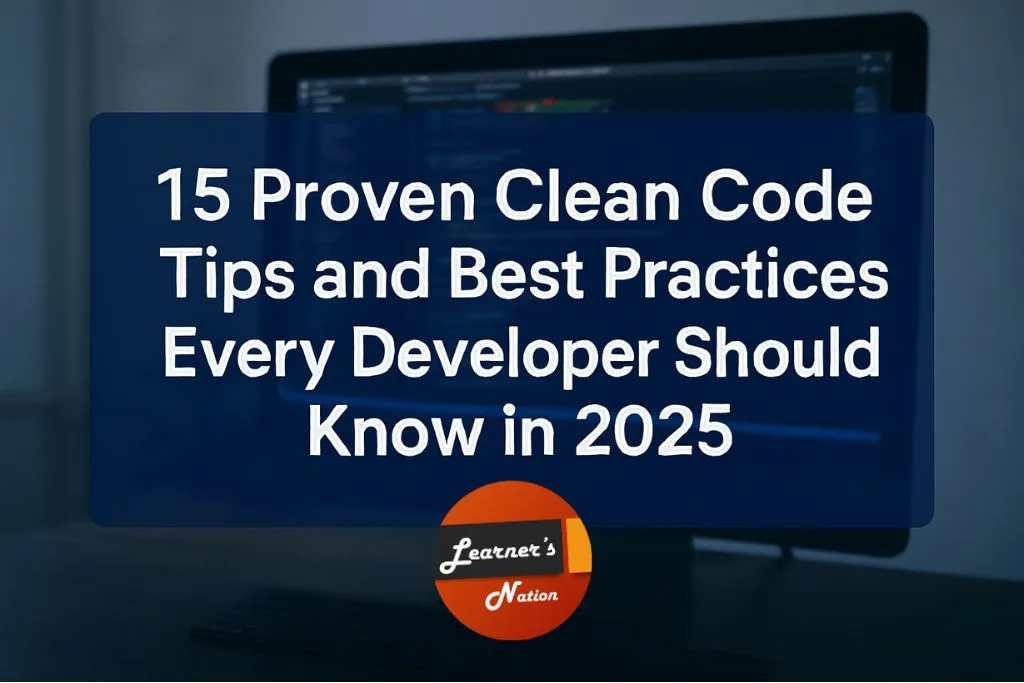
Why Clean Code Matters?
Clean code reduces technical debt, improves collaboration, and minimizes the risk of bugs. When code is clean
- Developers spend less time understanding it.
- New features are easier to add.
- Bugs are easier to find and fix.
- Teams become more productive.
The goal is not only to make the code work but to make it elegant and self-explanatory.
Principles of Clean Code
Writing clean code isn’t just about using good names or neat formatting — it’s also about following certain core principles that help keep your codebase scalable, maintainable, and easy to work with. Whether you’re working solo or in a team, these clean code principles are like guiding lights to help you write better software.
1. SOLID Principles
SOLID is a set of five object-oriented programming principles coined by Robert C. Martin (Uncle Bob). These principles help make your code more modular and flexible:
- S – Single Responsibility Principle: A class should have only one reason to change. Keep it focused on one task.
- O – Open/Closed Principle: Code should be open for extension but closed for modification.
- L – Liskov Substitution Principle: Objects of a superclass should be replaceable with objects of a subclass without breaking functionality.
- I – Interface Segregation Principle: Don’t force classes to implement unnecessary interfaces.
- D – Dependency Inversion Principle: High-level modules should not depend on low-level modules. Use abstractions instead.
2. DRY (Don’t Repeat Yourself)
DRY means you should avoid duplicating logic or code. If you find yourself copy-pasting the same code in multiple places, it’s time to refactor. Repetition makes your code harder to update and easier to break.
3. KISS (Keep It Simple, Stupid)
The KISS principle reminds developers to avoid overcomplicating things. Don’t build overly clever solutions when a simple one will do. Simple code is easier to test, debug, and maintain.
4. YAGNI (You Aren’t Gonna Need It)
YAGNI encourages developers not to write code for features they might need in the future. Focus on what’s required right now. Extra code adds unnecessary complexity and increases maintenance work.
5. Readability Is King
Even if your code runs perfectly, it’s not truly “clean” unless it’s readable. That means:
- Clear variable and function names
- Consistent formatting
- Logical structure and indentation
- Minimal comments (only when truly needed)
Here are the 15 best clean code tips and best practices every developer should follow in 2025 to write better, more maintainable software:
1. Meaningful Names
Using meaningful and descriptive names for variables, functions, and classes is the foundation of clean code. Your code should tell a story without requiring extra comments.
Best Practices:
- Use names that reveal intent (e.g., getUserById() instead of getData()).
- Avoid vague or generic names like temp, data, or stuff.
- Use consistent naming conventions (camelCase, PascalCase, etc.).
- Avoid abbreviations unless widely understood (e.g., id is okay, uId is not).
2. Small Functions
Functions should be small and do one thing only. If a function is trying to accomplish multiple tasks, it becomes harder to test, debug, and understand.
Guidelines:
- Each function should have a single, clear purpose.
- If you can describe a function’s job in more than one sentence, break it into smaller functions.
- Keep the number of function parameters to a minimum—preferably three or fewer.
3. Write DRY Code (Don’t Repeat Yourself)
Repetition leads to errors and makes code hard to maintain. If you find the same logic repeated in multiple places, it’s time to refactor.
How to Avoid Repetition:
- Extract repeated code into functions or classes.
- Use loops or abstractions instead of copy-pasting.
- Adopt design patterns that promote reusability.
4. Avoid Unnecessary Comments
Comments can be useful, but clean code should be self-explanatory. Too many comments can clutter your code and become outdated.
Tips for Better Comments:
- Write code that doesn’t need comments.
- Use comments to explain “why,” not “what.”
- Remove redundant or obsolete comments.
5. Consistent Formatting
Consistent indentation, spacing, and brace positioning improve readability. Most teams use formatters like Prettier or linters to enforce style rules.
Formatting Best Practices:
- Stick to a consistent indentation style (e.g., 2 or 4 spaces).
- Keep line lengths manageable (80-100 characters).
- Use blank lines to separate logical blocks.
6. Avoid Magic Numbers and Strings
Hard-coded values make your code harder to read and maintain. Use named constants instead.
Examples:
- Instead of if (user.age > 18), use if (user.age > MINIMUM_AGE).
- Define configuration values in a separate file or object.
7. Handle Errors Gracefully
Error handling is essential for creating robust applications. Clean code anticipates and responds to failures appropriately.
Error Handling Tips:
- Use try-catch blocks where needed, but don’t overuse them.
- Throw specific, meaningful error messages.
- Validate inputs and provide fallback behaviors when possible.
8. Reduce Nesting
Excessive nesting (if-else, for-loops, etc.) makes code hard to follow. Flatten your code where possible.
Flattening Strategies:
- Use guard clauses to return early.
- Break complex logic into smaller functions.
- Replace nested conditions with switch cases or object lookups.
9. Write Testable Code
Clean code is easier to test. It avoids hidden dependencies and tightly coupled components.
Tips for Testable Code:
- Separate business logic from UI or I/O code.
- Inject dependencies instead of hard-coding them.
- Write unit tests for each logical component.
10. Refactor Regularly
Refactoring is the process of restructuring code without changing its behavior. It’s a key practice in maintaining clean code.
When to Refactor:
- After adding new functionality.
- When reviewing code.
- If something is hard to understand or change.
11. Use Descriptive Function and Class Names
Descriptive names enhance readability and convey functionality immediately.
Naming Tips:
- Name functions with verbs (e.g., fetchData(), calculateTotal()).
- Name classes with nouns (e.g., User, Invoice, Cart).
- Avoid naming based on implementation details—focus on behavior.
12. Follow the Single Responsibility Principle (SRP)
Each class or module should have one reason to change. This makes your code easier to test and maintain.
Examples:
- A UserManager class should only manage users, not handle logging.
- A function should either fetch data or render it, not both.
13. Keep Code Organized
Organize your files, classes, and functions in a logical and consistent structure.
Organizational Tips:
- Group related files into folders.
- Name files based on their purpose.
- Maintain a clear project hierarchy.
14. Avoid Over-Engineering
Don’t try to future-proof everything. Solve today’s problems in the simplest way possible.
Simplification Advice:
- YAGNI: “You Aren’t Gonna Need It.” Don’t build features no one has asked for.
- KISS: “Keep It Simple, Stupid.” Simpler solutions are usually better.
15. Review and Learn Continuously
Writing clean code is a skill you develop over time. Code reviews, pair programming, and reading quality code from others help you improve.
Continuous Learning Practices:
- Participate in code reviews.
- Read open-source codebases.
- Follow experienced developers and best practices.
Common Mistakes to Avoid When Writing Clean Code
Even with the best intentions, developers often fall into bad habits that lead to messy, hard-to-maintain code. Understanding these common mistakes is just as important as knowing what to do right. By avoiding these pitfalls, you can write cleaner, more professional code that saves time and frustration down the road.
Here are some of the most frequent mistakes developers make when trying to write clean code:
1. Writing Code That Only You Can Understand
Using vague variable names like data1, temp, or x might save time in the moment, but it makes your code confusing later — especially for teammates or your future self.
2. Making Functions Too Long
A function that tries to do everything is hard to test, hard to reuse, and hard to understand.
3. Ignoring Formatting and Structure
Inconsistent indentation, spacing, and bracket placement make code look messy — even if it works perfectly.
4. Overusing Comments to Explain Bad Code
If you feel the need to write long comments explaining what your code does, the code might be too complex or unclear.
5. Repeating Code Instead of Reusing It
Copy-pasting code across multiple files or functions leads to bugs and maintenance nightmares.
6. Premature Optimization
Trying to make your code “super efficient” before it’s even working can lead to unnecessary complexity.
7. Not Refactoring
Code that works isn’t always good code. Skipping refactoring after a feature is finished can leave messy logic behind.
Tools That Help You Write Clean Code
Writing clean code becomes much easier when you have the right tools by your side. These tools can automatically format your code, catch errors, enforce best practices, and improve readability.
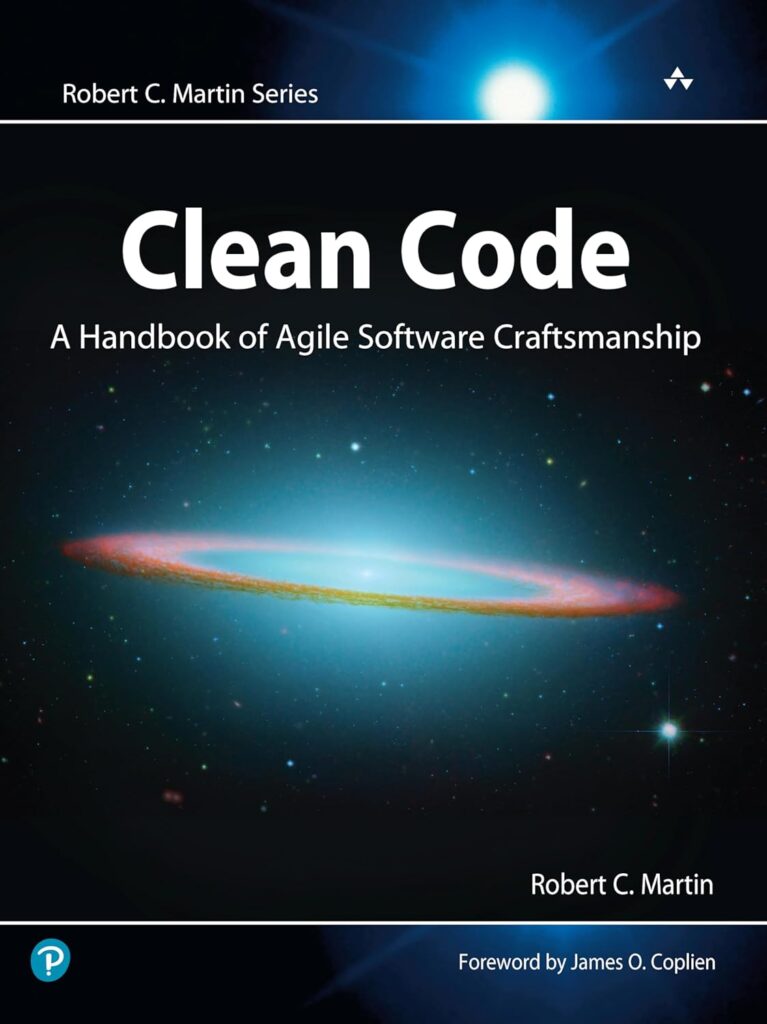
Top Tools for Writing Clean Code:
- Prettier – Automatically formats your code for consistent style.
- ESLint – Catches JavaScript/TypeScript bugs and enforces rules.
- SonarLint / SonarQube – Finds code smells, bugs, and security issues.
- Codacy – Automated code reviews with style and complexity checks.
- EditorConfig – Keeps coding style consistent across different editors.
- Pylint / Flake8 – Enforces clean code standards in Python.
- JUnit / Jest – Testing tools that help ensure code reliability.
Clean code is more than just aesthetically pleasing—it’s functional, maintainable, and sustainable. As developers, we write code for humans first and machines second. By following these principles, you not only write better code but also make yourself a more valuable team member. Clean code saves time, boosts developer productivity, reduces bugs, and leads to a more enjoyable coding experience. Start small, refactor often, and never stop learning.
Remember, anyone can write code that a computer understands. Good developers write code that humans understand.



