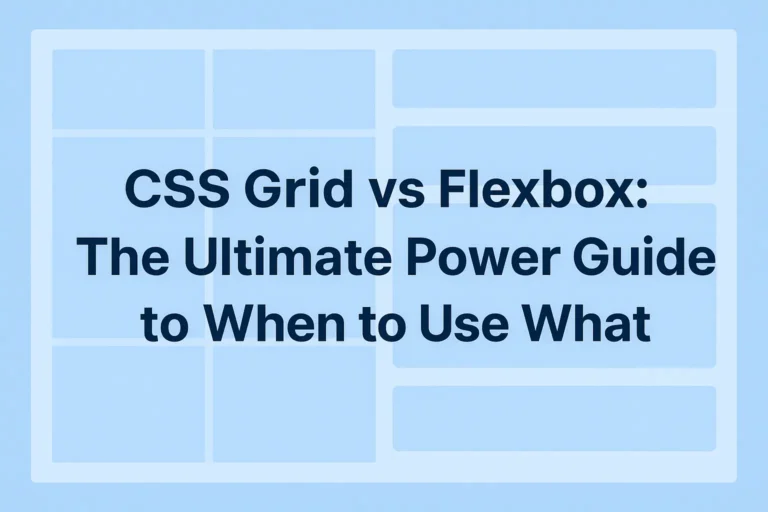Mastering Java Collections Framework: A Complete Guide for Beginners
The Java Collections Framework (JCF) provides a standard way to handle and manipulate groups of objects. It includes a set of interfaces, classes, and algorithms for working with different types of collections. Whether you’re storing a list of users or mapping IDs to names, collections simplify your job.
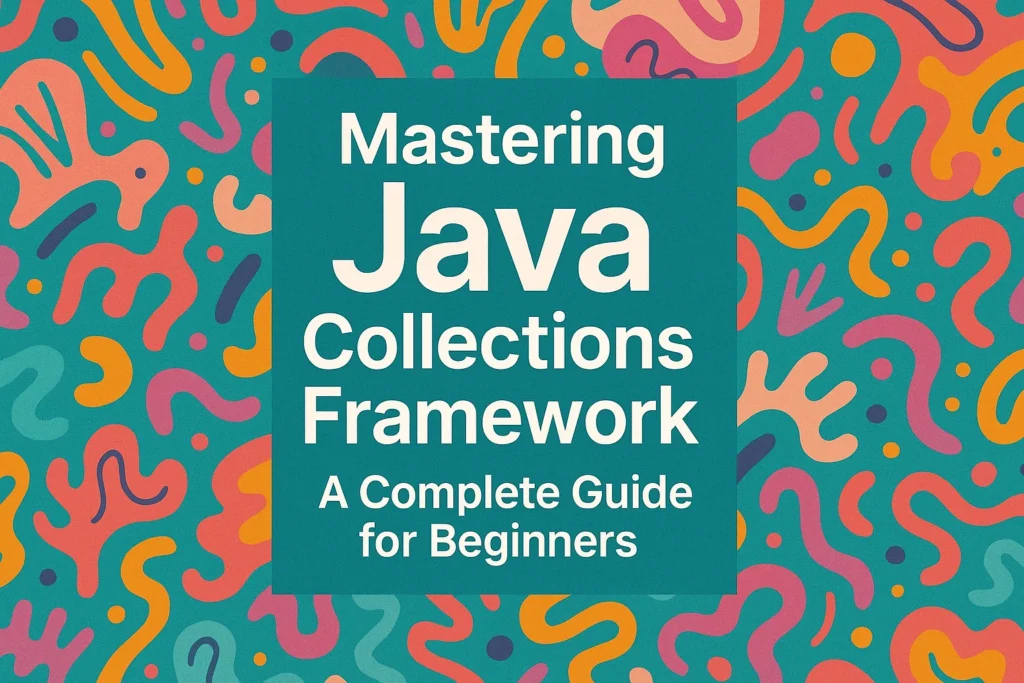
Why Use Collections in Java?
Collections help manage data structures like lists, sets, and maps dynamically, without worrying about size. They offer built-in methods to sort, filter, search, and iterate over data efficiently. With generics, collections also ensure type safety, reducing runtime errors.
Core Interfaces of Java Collections
These are the foundational interfaces in the framework. They define how data is stored and accessed, allowing developers to focus on usage rather than implementation. For example, a List lets you store data in order, while a Set ensures uniqueness.
Interface Description
| Collection | The root interface from which most others derive. |
| List | Ordered collection that allows duplicates. |
| Set | Unordered collection that doesn’t allow duplicates. |
| Queue | A collection designed for holding elements prior to processing. |
| Map | A structure for storing key-value pairs (not part of Collection). |
Common Implementations
Each interface has multiple implementations to suit different needs—some are faster, others are thread-safe, and some preserve insertion order. Choosing the right one depends on your use case like performance, order, or uniqueness.
| Interface | Implementation | Description |
| List | ArrayList, LinkedList, Vector | Store ordered elements and allow duplicates. |
| Set | HashSet, LinkedHashSet, TreeSet | Store unique elements, no duplicates allowed. |
| Queue | PriorityQueue, ArrayDeque | Used for FIFO and scheduling scenarios. |
| Map | HashMap, LinkedHashMap, TreeMap, Hashtable | Store key-value pairs, keys must be unique. |
List Interface – Ordered Collection
Lists store elements in the order they are inserted and allow duplicates. They are ideal when the position of elements matters, like maintaining a to-do list or playlist.
//Example Using ArrayList:
List<String> cities = new ArrayList<>();
cities.add("Delhi");
cities.add("Mumbai");
cities.add("Delhi"); // duplicates allowed
System.out.println(cities); // [Delhi, Mumbai, Delhi]Set Interface – No Duplicate Elements
Sets are useful when you want to store unique elements, such as email IDs or tags. HashSet is the most commonly used set, which is fast but does not preserve order.
//Example Using HashSet:
Set<String> fruits = new HashSet<>();
fruits.add("Apple");
fruits.add("Banana");
fruits.add("Apple"); // duplicate ignored
System.out.println(fruits); // [Apple, Banana]
Map Interface – Key-Value Pairs
Maps store data as key-value pairs. Useful for storing user data, configuration settings, or mappings between objects. Keys must be unique, while values can be duplicated.
//Example Using HashMap:
Map<Integer, String> students = new HashMap<>();
students.put(101, "Ravi");
students.put(102, "Sita");
students.put(101, "Ram"); // value replaced for key 101
System.out.println(students); // {101=Ram, 102=Sita}
Advanced Collections Examples
Here are a few advanced examples showing how TreeMap and PriorityQueue work. These are used when you want sorted data or want to process items based on priority.
TreeMap – Sorted Map
TreeMap automatically sorts the keys, making it useful when data needs to be in order.
TreeMap<Integer, String> tm = new TreeMap<>();
tm.put(3, "C");
tm.put(1, "A");
tm.put(2, "B");
System.out.println(tm); // {1=A, 2=B, 3=C}
PriorityQueue – Queue with Natural Ordering
PriorityQueue retrieves elements in sorted order, useful for scheduling tasks or simulations.
PriorityQueue<Integer> pq = new PriorityQueue<>();
pq.add(10);
pq.add(5);
pq.add(20);
System.out.println(pq.poll()); // 5 (lowest priority)
Differences Between List, Set, and Map
Understanding the differences is key to choosing the right data structure. Lists are good for order, Sets are for uniqueness, and Maps for associations.
| Feature | List | Set | Map |
| Order | Maintains | Not guaranteed | Based on keys |
| Duplicates | Allowed | Not allowed | Keys: Unique |
| Access | Index-based | Iterator | Key-based |
| Example | ArrayList | HashSet | HashMap |
Most Common Java Collections Interview Questions
- Difference between HashMap and Hashtable?
HashMap is not synchronized (faster), Hashtable is synchronized (thread-safe but slower). - When to use ArrayList vs LinkedList?
Use ArrayList for fast access and LinkedList for fast insert/delete operations. - How does HashSet prevent duplicates?
Internally uses a HashMap to store elements as keys, ensuring uniqueness. - What is the initial capacity of HashMap?
Default capacity is 16 with a load factor of 0.75. - What is fail-fast behavior in iterators?
If the collection is modified while iterating, a ConcurrentModificationException is thrown.
Collections Utility Methods
Java provides utility methods in the Collections class to simplify common operations like sorting or shuffling.
- Collections.sort(list) – Sorts the list in ascending order.
- Collections.reverse(list) – Reverses the order of elements.
- Collections.shuffle(list) – Randomizes list elements.
- Collections.max(list) – Returns the maximum element.
- Collections.frequency(list, element) – Counts how many times an element appears.
Generics in Collections
Generics provide type safety by allowing only specific data types in collections. This helps avoid ClassCastException at runtime and improves code readability.
List<String> names = new ArrayList<>();
names.add("John");
// names.add(100); // compile-time error
Iterating Over Collections
There are multiple ways to loop through a collection—using enhanced for-loop, Iterator, or forEach() method in Java 8+.
// Enhanced for loop
for(String city : cities) {
System.out.println(city);
}
// Using Iterator
Iterator<String> it = cities.iterator();
while(it.hasNext()) {
System.out.println(it.next());
}
Best Practices
- Always program to the interface (List, Set, Map) instead of implementation.
- Use generics to ensure type safety and avoid casting.
- Choose the right implementation based on use case (e.g., HashMap for fast access, TreeMap for sorted keys).
- Avoid using raw types like List list = new ArrayList();.
Real-World Use Cases
- List: Shopping cart items, playlist songs, student roll numbers.
- Set: Unique usernames, email IDs, voter IDs.
- Map: Storing key-value pairs like product ID to product name, user ID to session data.
- Queue: Print queue, task scheduler, messaging systems.
The Java Collections Framework is one of the most essential parts of the Java programming language. It provides powerful tools to handle data structures efficiently, whether you’re working on small applications or large-scale enterprise software. Mastering these will help you become a better developer and ace your coding interviews.