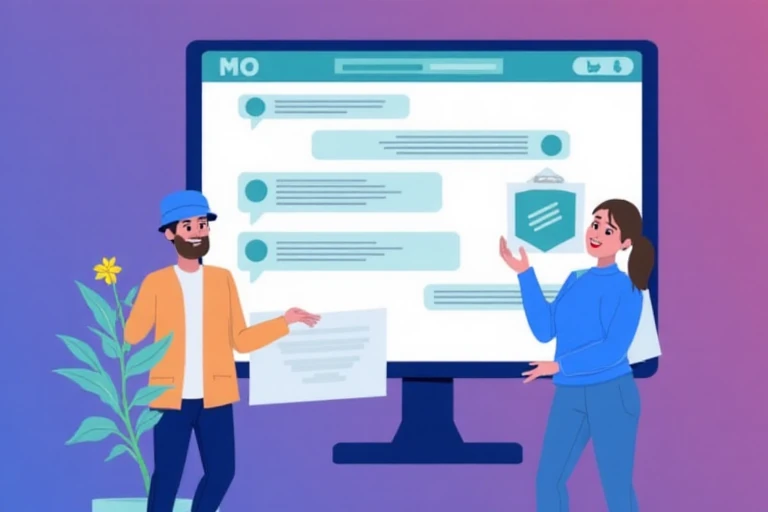In today’s digital world, learning how to build a website is one of the most useful and creative skills a student can pick up. Whether you want to showcase a school project, start a personal blog, or even launch your own business someday, creating a website from scratch is easier than you think. The best part? You don’t need any fancy tools or experience—just a computer, a browser, and a little curiosity.
Let’s start with the basics. Every website is made using three core building blocks: HTML, CSS, and sometimes JavaScript. For your first website, we’ll focus on HTML and CSS, which handle the structure and style of your site. Think of HTML as the skeleton—it tells the browser what content to display, like headings, paragraphs, images, and links. CSS is the skin and clothing—it styles the page with colors, fonts, spacing, and layout.
To begin, you’ll need a code editor. A great free option is Visual Studio Code. Once installed, open a new folder and create two files: index.html and style.css. The index.html file will contain your website’s structure, and style.css will control its appearance.
Here’s a simple example of what you can put in index.html:
<!DOCTYPE html>
<html>
<head>
<title>My First Website</title>
<link rel="stylesheet" href="style.css">
</head>
<body>
<h1>Welcome to My Website!</h1>
<p>Hello, world! This is my first website built with HTML and CSS.</p>
</body>
</html>
And in your style.css, you can add some basic styling:
body {
font-family: Arial, sans-serif;
background-color: #f0f8ff;
color: #333;
padding: 20px;
}
h1 {
color: #007acc;
}
Now, save both files, then right-click on index.html and open it in your browser. You’ll see your first web page come to life—just like that!
From here, you can expand your site by adding images (<img>), links (<a>), and more content sections. Want to show a photo of yourself? Add:
<img src="your-photo.jpg" alt="My Photo">Make sure the image is in the same folder. Want to link to your Instagram or GitHub?
<a href="https://github.com/yourname" target="_blank">Check out my GitHub</a>As you learn more, you can explore layout tools like Flexbox and CSS Grid to design professional-looking websites. You can even host your site for free using platforms like GitHub Pages, Netlify, or Vercel—so anyone in the world can see your work.
In conclusion, building a website is one of the best ways for students to learn real-world tech skills. It teaches creativity, problem-solving, and technical thinking—all while giving you something tangible to show off. Start small, experiment, and most importantly, have fun! With just a few lines of code, you’ll be surprised at what you can create.