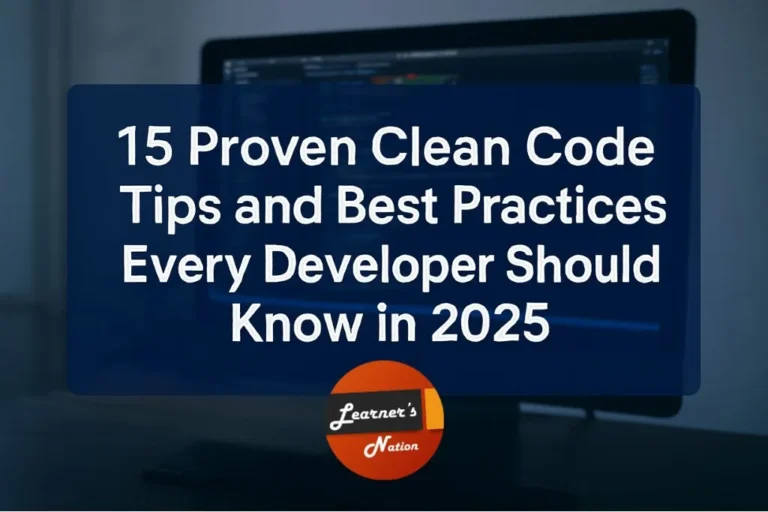In today’s world, smartphones are more than just communication tools. They are our digital wallets, personal diaries, entertainment hubs, and gateways to the internet. With so much personal and sensitive data stored in them, it’s critical to ensure your phone remains safe and secure. Whether you use an Android or iPhone, security should be a top priority. The good news? You don’t need to be a tech expert to protect your device. With a few simple habits and practices, you can significantly reduce the risk of data breaches, theft, and unauthorized access.
In this blog post, we’ll explore 15 simple yet effective tips to keep your phone secure in 2025 and beyond.

1. Use a Strong Screen Lock
The first and most basic step to secure your phone is to use a strong screen lock. This could be a PIN, password, pattern, fingerprint, or facial recognition.
Why it Matters:
If your phone falls into the wrong hands, a strong screen lock will prevent unauthorized access to your data. Simple patterns like “1234” or “0000” are easy to guess and should be avoided.
Tips:
- Use at least a 6-digit PIN or alphanumeric password.
- Avoid using birthdays or easy-to-guess numbers.
- Enable biometric authentication if your device supports it.
2. Keep Your Operating System Updated
Regular software updates often include security patches that fix known vulnerabilities. Ignoring these updates can leave your phone exposed to malware and cyberattacks.
Why it Matters:
Outdated software can be a goldmine for hackers. Operating system updates not only bring new features but also fix bugs and plug security loopholes.
Tips:
- Turn on automatic updates if available.
- Check for updates manually every few weeks.
- Don’t delay installing critical security updates.
3. Be Cautious with App Permissions
Many apps request access to parts of your phone they don’t necessarily need. Granting unnecessary permissions can compromise your privacy.
Why it Matters:
An app with access to your microphone, camera, location, or contacts can misuse that data or even sell it to third parties.
Tips:
- Review app permissions regularly in settings.
- Revoke access that doesn’t make sense.
- Avoid installing apps that ask for excessive permissions.
4. Install Apps Only from Trusted Sources
It’s tempting to download apps from third-party stores or websites, especially if they offer free versions of paid apps. But this practice is risky.
Why it Matters:
Third-party app stores often lack security checks and may host malicious apps designed to steal your data or damage your phone.
Tips:
- Use the Google Play Store (Android) or Apple App Store (iOS) exclusively.
- Avoid downloading APKs from unknown sources.
- Read user reviews and check app ratings before installing.
5. Use Two-Factor Authentication (2FA)
Two-Factor Authentication adds an extra layer of security by requiring a second form of verification in addition to your password.
Why it Matters:
Even if someone gets your password, they won’t be able to access your accounts without the second verification step.
Tips:
- Enable 2FA on all important accounts (email, banking, social media).
- Use authenticator apps instead of SMS for better security.
- Store backup codes safely.
6. Avoid Public Wi-Fi for Sensitive Activities
Public Wi-Fi is convenient, but it’s also one of the easiest ways for hackers to intercept your data.
Why it Matters:
Unsecured networks can expose you to man-in-the-middle attacks, where attackers can steal login credentials or sensitive data.
Tips:
- Avoid accessing bank accounts or sensitive websites on public Wi-Fi.
- Use a trusted VPN if you must connect to a public network.
- Prefer using your mobile data for secure transactions.
7. Regularly Backup Your Data
Phone theft, hardware failure, or software glitches can result in data loss. Backing up your data ensures you don’t lose valuable information.
Why it Matters:
If your phone is lost or compromised, a backup lets you restore your data without starting from scratch.
Tips:
- Use cloud storage services like Google Drive or iCloud.
- Schedule automatic backups at regular intervals.
- Store backups in a secure location.
8. Enable Remote Tracking and Wipe Features
Both Android and iOS devices offer features to locate your phone remotely and wipe data in case it’s lost or stolen.
Why it Matters:
These features allow you to protect your personal data even if your phone falls into the wrong hands.
Tips:
- Enable “Find My Device” on Android or “Find My iPhone” on iOS.
- Test the feature occasionally to ensure it works.
- Use the remote wipe option if you can’t recover your device.
9. Be Smart About Phishing and Scams
Cybercriminals often use SMS, emails, and fake apps to trick users into giving up personal data.
Why it Matters:
Phishing attacks are one of the most common ways hackers gain access to accounts and sensitive information.
Tips:
- Don’t click on suspicious links or attachments.
- Verify the sender before entering any personal info.
- Use spam filters and report suspicious messages.
10. Install a Reputable Mobile Security App
A good security app can provide real-time protection against malware, phishing, and other threats.
Why it Matters:
Mobile antivirus software adds an extra layer of protection and can alert you to potential risks.
Tips:
- Choose trusted apps like Bitdefender, Norton, or Avast.
- Avoid apps that promise too much for free.
- Keep the security app updated for the latest protection.
11. Secure Your Lock Screen Notifications
Lock screen notifications may seem convenient, but they can also reveal sensitive information to anyone holding your phone.
Why it Matters:
Text messages, OTPs, and emails can often be read directly from the lock screen, making them accessible without unlocking the phone.
Tips:
- Hide sensitive notifications from the lock screen.
- Configure your phone to require authentication before displaying message content.
- Disable preview for messaging apps and emails.
12. Use Encrypted Messaging Apps
Not all messaging apps offer end-to-end encryption. Encrypted messaging ensures that only the sender and recipient can read the conversation.
Why it Matters:
Encrypted messaging protects your conversations from being intercepted or read by third parties.
Tips:
- Use apps like Signal, WhatsApp, or Telegram.
- Make sure end-to-end encryption is enabled.
- Avoid sending sensitive information over unencrypted apps.
13. Set Up App Lock for Sensitive Applications
App lock features add an extra layer of security by requiring authentication for specific apps like banking, messaging, or gallery.
Why it Matters:
Even if someone bypasses your screen lock, app locks ensure they can’t access your most important apps.
Tips:
- Use in-built app lock features or install a third-party app locker.
- Apply app lock to banking, finance, social media, and file manager apps.
- Choose biometric locks for convenience and security.
14. Manage Bluetooth and NFC Settings Wisely
Bluetooth and NFC are convenient, but they can be exploited by hackers to gain unauthorized access.
Why it Matters:
Leaving Bluetooth or NFC on all the time exposes your phone to potential security breaches, especially in crowded places.
Tips:
- Turn off Bluetooth and NFC when not in use.
- Avoid pairing with unknown devices.
- Monitor connected devices regularly.
15. Perform Regular Security Audits
Doing a routine check of your device’s settings, apps, and permissions helps maintain strong security over time.
Why it Matters:
Even with all precautions, settings can change and new vulnerabilities can arise. A regular audit ensures you stay ahead of potential threats.
Tips:
- Check app permissions and remove unnecessary ones.
- Review installed apps and uninstall unused ones.
- Scan your phone with a security app weekly.
Securing your smartphone doesn’t require technical expertise—just awareness and a few proactive steps. With our phones holding everything from emails and passwords to photos and bank details, taking the time to protect your device is essential in today’s digital world.
Start by implementing these 15 simple tips and make mobile security a habit. These steps don’t take long to set up, but they go a long way in defending your digital privacy. With cyber threats becoming more sophisticated every day, being proactive is not an option—it’s a necessity.
Remember, the more secure your phone is, the more peace of mind you’ll have. Don’t wait until it’s too late—start securing your digital life today and encourage your friends and family to do the same.