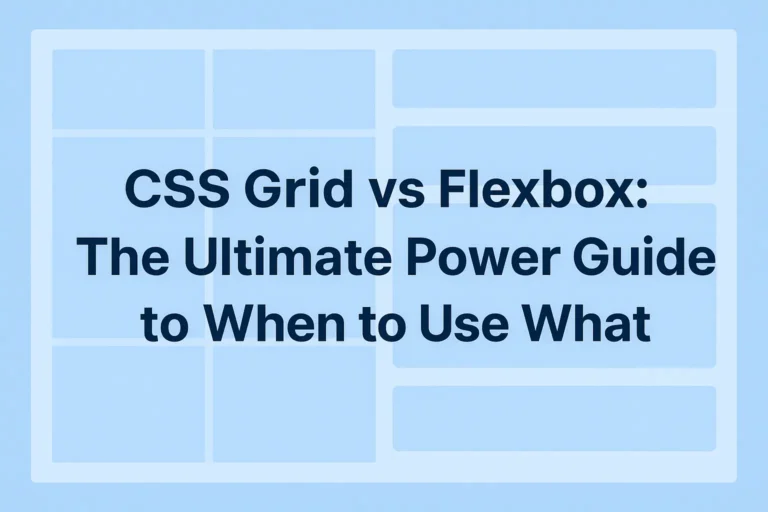Multithreading in Java Explained with Real Examples and Best Practices in 2025
In the modern world of computing, speed and efficiency are everything. Whether you’re building a real-time chat app, processing millions of transactions per second, or running complex simulations performance matters. That’s where multithreading in Java comes in.
Multithreading allows Java programs to perform multiple tasks at the same time, making better use of CPU resources and improving application responsiveness. It’s not just for enterprise applications even mobile apps, web servers, and games rely on multithreading to deliver a smoother experience.
In this blog, we’ll explore what multithreading is, how it works in Java, and why it’s such a powerful tool for developers. Whether you’re preparing for interviews or building scalable Java applications, this guide will give you a strong foundation with practical insights and real-world code examples.
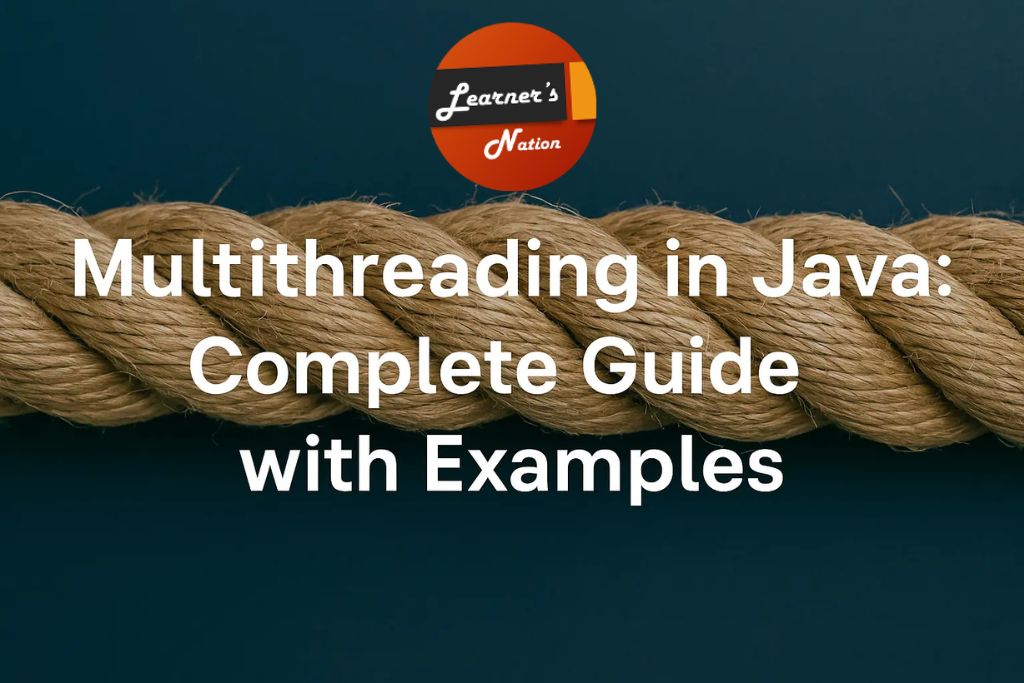
What is Multithreading in Java?
Multithreading in Java is the ability of a program to execute multiple threads (smaller units of a process) concurrently. A thread is like a lightweight process that can run independently but shares memory and resources with other threads in the same program.
Real-world analogy: Think of a restaurant kitchen. There’s one chef (main program) handling all orders one by one — slow and inefficient. Now imagine several cooks (threads) working on different dishes simultaneously — some boiling, some chopping, others frying. This speeds up service and utilizes the kitchen (CPU) more effectively.
Benefits of Multithreading in Java
- Improved Performance – Threads can run in parallel on multiple cores, enhancing speed.
- Better Resource Utilization – Threads share the same memory and process space.
- Enhanced Responsiveness – Keeps the UI or main application thread responsive.
- Simplifies Asynchronous Programming – Great for background operations.
- Scalability – Supports multiple users or workloads concurrently.
Key Multithreading Terminology
| Term | Meaning |
| Thread | A lightweight sub-process. Each thread runs independently. |
| Task | A unit of work assigned to a thread. |
| Concurrency | Running multiple tasks seemingly at once. |
| Parallelism | Truly simultaneous execution across multiple processors. |
| Synchronization | Managing thread access to shared resources. |
How Java Handles Threads Internally
Java provides a high-level abstraction for working with threads, making it easier for developers to create, manage, and synchronize them.
Difference Between Process and Thread
| Aspect | Process | Thread |
| Memory | Has its own memory | Shares memory with other threads |
| Overhead | More resource-intensive | Lightweight and fast |
| Communication | Inter-process is complex | Simple via shared variables |
| Failure Impact | One process crash is isolated | One thread crash can affect all |
| Creation Time | Slower | Faster |
Analogy: A process is like a company. Threads are departments inside it, sharing documents and internet, while companies don’t share resources.
Java Thread Lifecycle
- New – Thread created but not started.
- Runnable – Ready to run but waiting for CPU scheduling.
- Running – Currently executing.
- Blocked/Waiting/Sleeping – Temporarily inactive.
- Terminated – Finished execution or crashed.
NEW → RUNNABLE → RUNNING → (WAITING/BLOCKED) → TERMINATED
Creating Threads in Java
1. Extending the Thread class
class MyThread extends Thread {
public void run() {
System.out.println("Thread is running");
}
}
public class Main {
public static void main(String[] args) {
MyThread t = new MyThread();
t.start();
}
}2. Implementing the Runnable interface
class MyRunnable implements Runnable {
public void run() {
System.out.println("Thread via Runnable");
}
}
public class Main {
public static void main(String[] args) {
Thread t = new Thread(new MyRunnable());
t.start();
}
}3. Using Lambda Expressions (Java 8+)
public class Main {
public static void main(String[] args) {
Thread t = new Thread(() -> System.out.println("Lambda Thread"));
t.start();
}
}Thread Class Key Methods
start() – Starts a new thread.
run() – Defines the task to run.
sleep(long ms) – Pauses the thread for a set time.
join() – Waits for a thread to finish.
Yield() – Gives chance to another thread.
interrupt() – Interrupts a sleeping or waiting thread.
Thread Synchronization in Java
Why Synchronization is Needed
Without synchronization, two threads could access shared data at the same time, leading to inconsistent results — known as race conditions.
synchronized Method vs Block
synchronized void syncMethod() {
// critical code
}
void syncBlock() {
synchronized(this) {
// critical code
}
}
Deadlocks and How to Avoid Them
Deadlocks occur when threads wait forever for each other to release resources. Avoid by:
- Acquiring locks in fixed order
- Using timeout locks (tryLock)
- Keeping critical sections small
Multithreading in Java
Java provides wait(), notify(), notifyAll() to let threads communicate while sharing the same monitor.
Example: Producer-Consumer Problem
class Buffer {
int item;
boolean available = false;
synchronized void produce(int value) throws InterruptedException {
while (available) wait();
item = value;
available = true;
System.out.println("Produced: " + value);
notify();
}
synchronized int consume() throws InterruptedException {
while (!available) wait();
available = false;
System.out.println("Consumed: " + item);
notify();
return item;
}
}Java Concurrency Utilities (java.util.concurrent)
Java provides higher-level tools for managing threads:
- ExecutorService: Manages thread pools.
- Callable and Future: Tasks that return values.
ExecutorService executor = Executors.newFixedThreadPool(2);
Future<Integer> future = executor.submit(() -> 42);
System.out.println(future.get());
executor.shutdown();Common Interview Questions on Java Multithreading
- Runnable vs Callable? – Callable can return values and throw exceptions.
- ExecutorService vs Threads? – Thread pools improve resource management.
- How to detect/prevent deadlocks? – Thread dumps, lock ordering.
- Use of “? – Prevents caching; ensures visibility of changes.
Conclusion
Multithreading is a fundamental concept in Java, enabling powerful, responsive, and scalable applications. From thread creation and synchronization to modern concurrency utilities, mastering multithreading will help you build robust and high-performing applications.
Pro Tip: Java 21 introduced Virtual Threads, a lightweight alternative for scaling apps — worth exploring for modern projects.